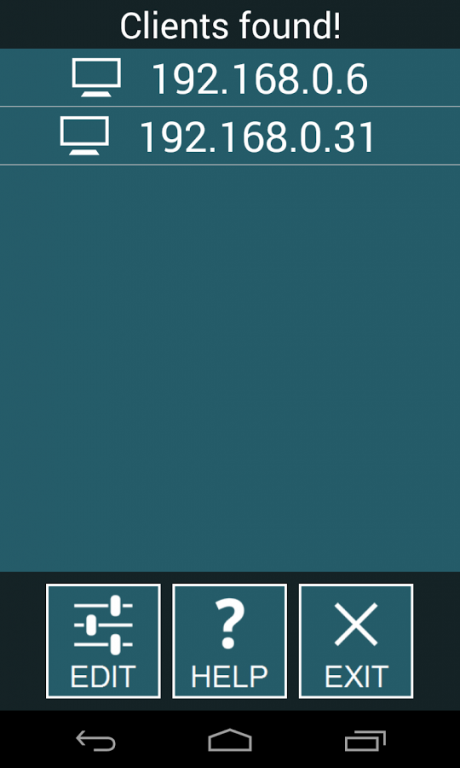Kutimo Gamepad 1.1
Free Version
Publisher Description
Kutimo is a wireless gamepad for Windows with a focus on customization. Use the controller editor to add any number of buttons and directional pads anywhere you like on your device screen. Bind up to 10 keys to a single button press using the Kutimo client on your PC. Excellent for games with simple control schemes, NES/SNES emulation, or for multi-button macros.
To use this app you will need to download the Kutimo client for Windows at www.bit.ly/1rRnHcX
No install required, simply download and open.
Features:
-Customizable controller and keybind layout. Need a 5-way directional pad or to bind 8 keys to a single button press? You can do that.
-Easy setup. Download the client, open it, and you're ready to start using Kutimo.
-Multiple client support. Keep the client open on as many PCs as you want, and simply choose between them when you start the app.
-Low latency. Even the best wireless controllers will always have a small delay between a button being pressed and the action being performed. Kutimo has been streamlined to make this delay as small as possible and nearly unnoticeable.
This app is open source and anyone interested can check it out here https://github.com/olsonkaleb/Kutimo-Gamepad
Feedback is always appreciated. Make sure to leave a rating!
About Kutimo Gamepad
Kutimo Gamepad is a free app for Android published in the Recreation list of apps, part of Home & Hobby.
The company that develops Kutimo Gamepad is Kaleb Olson. The latest version released by its developer is 1.1. This app was rated by 1 users of our site and has an average rating of 4.0.
To install Kutimo Gamepad on your Android device, just click the green Continue To App button above to start the installation process. The app is listed on our website since 2014-10-11 and was downloaded 88 times. We have already checked if the download link is safe, however for your own protection we recommend that you scan the downloaded app with your antivirus. Your antivirus may detect the Kutimo Gamepad as malware as malware if the download link to kco.kutimo is broken.
How to install Kutimo Gamepad on your Android device:
- Click on the Continue To App button on our website. This will redirect you to Google Play.
- Once the Kutimo Gamepad is shown in the Google Play listing of your Android device, you can start its download and installation. Tap on the Install button located below the search bar and to the right of the app icon.
- A pop-up window with the permissions required by Kutimo Gamepad will be shown. Click on Accept to continue the process.
- Kutimo Gamepad will be downloaded onto your device, displaying a progress. Once the download completes, the installation will start and you'll get a notification after the installation is finished.